Please note: Before getting started with this feature you will need to have the Client Portal add-on for your Zencare Practice Management Plan and will need to have configured Zencare Payments for your account.
When you have the Client Portal setup for online booking and a Payments integration connected to your Zencare Practice Management account, you can choose whether or not you require clients to provide a credit card at the time of their appointment booking. If you would like to have clients provide a credit card at the time of booking, go to Settings > Online Portal and scroll to the bottom of this page. You will see a setting called “Require Valid Payment Method to Book Through Client Portal”:
When this setting is set to No, clients will not be required to provide a credit card when they book their appointments online. When this setting is set to Yes any clients that do not yet have a credit card saved to their Client Profile in the Account Details > Payment Methods section will be prompted to add a card when they book appointments online.
This setting also includes a text field where you can customize the message that appears online to your clients when they’re prompted to add their cards. You can use this message field to communicate any policies you have at your clinic for no show or late cancellation charges that clients need to be aware of when booking their sessions.