Any clinics that wish to use Zencare Practice Management Payments must submit a merchant application for approval by Zencare Practice Management’s payment processing partner. Your application will be submitted for underwriting and adjudication. This process typically takes 24-48 business hours to complete, notwithstanding any additional documentation or supporting data that may be needed by the underwriting team. The underwriting team will ask for more information if the initial application submitted lacks clarity.
If the underwriting team requires additional information, they will send an email to the email address you registered in your application to request it. They may request things like proof of identity, verified signer authority for the bank account, or processing statements for your business. Additional information can be sent directly from your Zencare Practice Management account. If you’ve received a request for more information from the underwriting team, you can go to Settings > Payment Details and click the Update Application button.
Your original merchant application will load, starting on Step 1. If you need to edit or update any of the details from your first submission you will be able to do so. If supporting documentation was requested, you can click on Step 6. Documents to go to the area of the application where additional documents can be uploaded.
When your application has been approved, the status will be displayed as Active and you can start capturing credit card and bank account details for your clients that can be used to process their payments in American dollars.