If you need to schedule a session while a client or someone else is in the room, Zencare Practice Management has a Privacy Mode that will hide your client's names on the Calendar. Please note that while Privacy Mode will hide client names on the Calendar and the Client Account, it will not prevent the full name appearing when you schedule a session, and it will not hide names if you open an invoice, receipt, or account summary.
To toggle Privacy Mode:
- From anywhere in Zencare Practice Management, look in your top bar
- Press the eye icon that is to the right of the search menu
- Press the eye icon again to disable privacy mode!