There's a few reasons you may be having difficulty logging in to your Zencare Practice Management account, so don't panic! Here are some suggestions to help you get back in to Zencare Practice Management:
- Have you forgotten your password? If so, please click on "Forgot your Password?" at the login page and we will send along instructions to help you reset your password.
- When resetting your password, are you getting the error message: "Failed to initiate password reset - Could not find username, please try again"? If so, this means you're attempting to log in with an email address not associated with a user of your Zencare Practice Management account. Try another email address, or if you're unsure what else it could be, reach out to our support team for help! If you are the person who signed up for Zencare Practice Management, there's a high chance that the email you use to log in was the one you signed up with, so check your inboxes and see if you can find which email address was sent your Zencare Practice Management sign-up information.
- Can you not remember your Zencare Practice Management URL? For security reasons, Zencare Practice Management URL's are unsearchable through search engines and cannot be accessed through the main Zencare Practice Management marketing website. If you can't remember your URL, try checking your internet history, or the email we sent you when you signed up with a link to your account. If you still can't find it, get in touch with our support team and we can give you your URL!
- Is Zencare Practice Management in "Offline Mode" or giving you an error message about network connectivity issues? If so, check your internet - do you have a strong connection? Are other websites loading correctly? If this is the case, get in touch with us and we can help you
- Are the device and browser you are using up to date, and do you use them regularly? We don't support legacy web browsers, or very old operating systems, so sometimes a simple update or change of web browser can resolve your login issues!
- Try performing a hard refresh and/or clearing your cache, and seeing if this resolves your issue (Full instructions here)
If none of these suggestions help you get to the bottom of this, please contact our support team so we can assist you further. If you are getting any error messages, please pass them along to us, and let us know what suggestions here you've already tried so we can help you get back into Zencare Practice Management as fast as possible!