If your client owes you for more than one session, and has made a payment for less than their full balance owing, you can use Zencare Practice Management's Manually Allocate tool to accurately apply the payment to the correct session(s). Once you have received the payment:
- Go to the Client Profile.
- In the left side Action Bar, click Record Payment.
- You will see an option called Manual Record which is switched off
- Click the button next to this option to enable Manual Record mode
- Clicking this will open a list of all of the sessions which the client owes you money for. You can specify exactly how much a client paid by typing the dollar value into the field next to the session.
- Click Record Payment once you are ready. Your receipt will reflect the payment on the allocated sessions:
- If a client owes you for more than one session, their receipts will always include the full balance owing. Zencare Practice Management was designed this way to enable you to give your clients as many opportunities as possible to remember their balance owing.
Please note: if a client owes you for more than one session, they cannot overpay for one of the sessions. When a client owes for more than one session, all other sessions owed for will be included on the receipt.