If paying for ZPM Standalone, users can initiate payment from within the ZPM clinic by following these steps:
From within the clinic - click the "UPGRADE" button on the top toolbar.
or go to "Settings" > "Subscription" and click the "click here" link. Both of these options will take you to the payment initiation page.
If paying for ZPM Standalone, users can also initiate payment from within the Zencare Members Portal by following these steps:
1. Go to to members.zencare.co directly.
2. Log in with your clinic username and password.
3. Once you click "Log in" you should automatically be taken to the payment screen, where payment for ZPM can then be initiated
- Your name and email should be pre-populated
- Coupons can be entered at the top-right, under the "Summary" section, above "Total due today"
If paying for ZPM as an add-on to Marketing...
1. Go to to members.zencare.co directly.
2. Log in with your clinic username and password.
3. Navigate to Plan Management on the top right corner of the portal
4. Once in the plan management section, click "Add Practice Management"
For more information on how to get started with ZPM, we recommend watching our guide to ZPM, which will walk you through the foundational features of the platform!