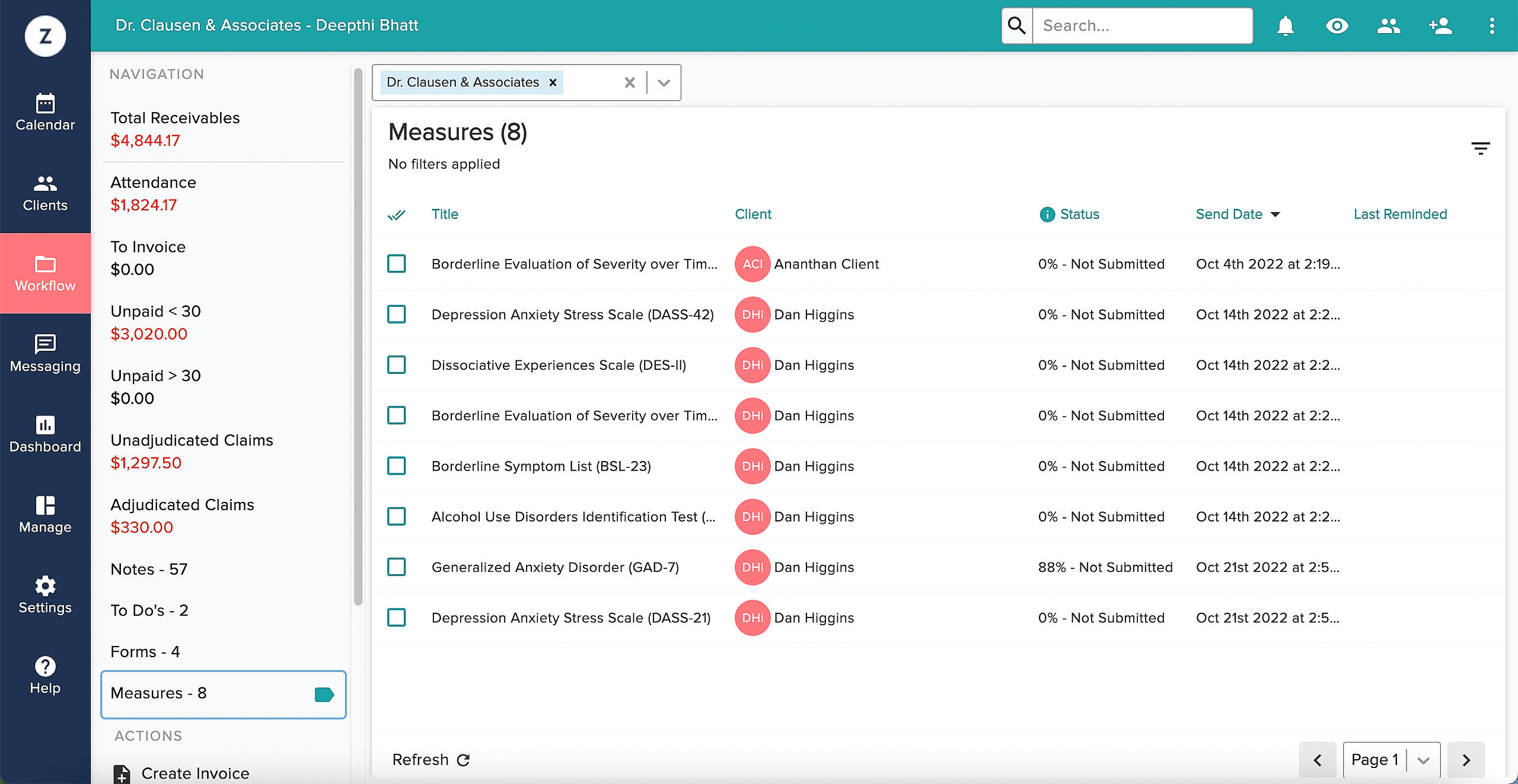If you’ve sent a measure to a client but they have not yet completed it, you can send them a reminder. Go to Workflow > Measures. Here you will see a list of all the measures that have been sent to clients, but are not yet complete.
You will see when the measure was originally sent and if a reminder has already been sent as well. To send a reminder, click the checkbox next to one of the measures in the list.
Click the Resend button that appears in the green banner at the top of the page, and a reminder email will automatically be sent to the client. The client will receive an email with your default measures reminder message and a link to the measure that they can click to complete it.
After a measures reminder has been sent, the Last Reminded column in the Workflow listing will be updated to reflect the most recent date that the client was reminded about their outstanding measure.