Introduction
We're proud of Zencare Practice Management and what it does to help ease the stress of administrative work of running a private practice. This guide exists to ensure you configure your new Zencare Practice Management Group Edition account correctly.
These are the features we recommend you set up and learn from the beginning to ensure your transition to Zencare Practice Management runs smoothly.
The Practice Owner will work through this guide. Zencare Practice Management is a self-serve product, meaning all configuration of settings is done by the user. This guide walks you through each necessary step in detail, and always remember our support team is here and happy to help along the way!
Step One: User Access
Control who sees what information and set up user access for your staff.
Step Two: Therapist Profiles and Availability
Each therapist needs their own Therapist Profile. Configure options on the profile for availability, billing, and more.
Step Three: Your Fee Scale and Therapist Grades
Every calendar event in Zencare Practice Management contains three essential pieces of information: a client, a therapist, and a service. A service is a type of session that you offer, the fee for that session, and the duration.
Step Four: Supervisors
Are any of your clinicians supervised by more senior members of your team?
Step Five: Granting Access
Get your staff set up with and trained on Zencare Practice Management.