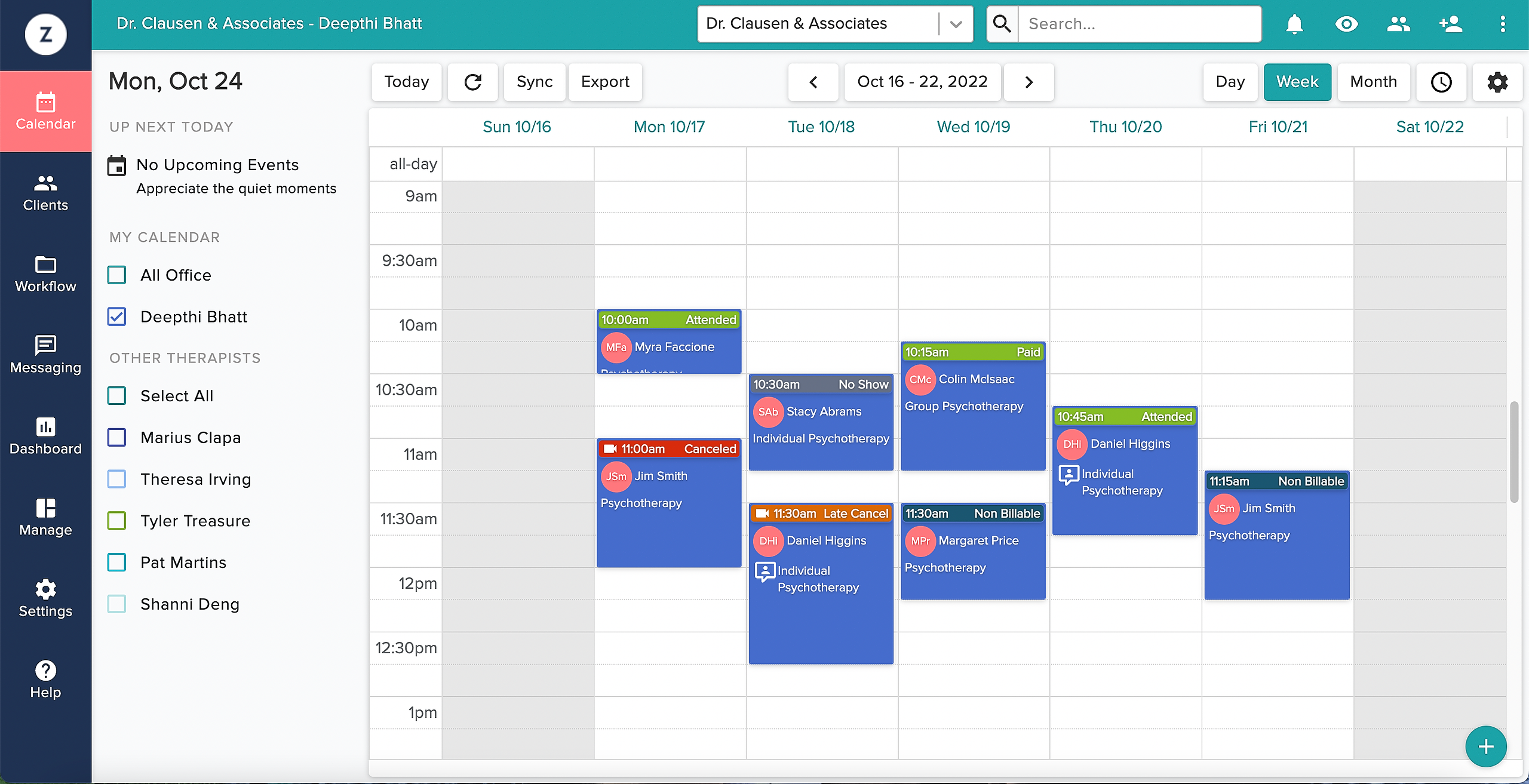Welcome to the Calendar! This is one of the most important parts of Zencare Practice Management, and is the first screen you see when you log in to your Zencare Practice Management account. Your Zencare Practice Management Calendar is designed to allow you to schedule appointments, create invoices, record payments, and write session notes without having to move to another area of Zencare Practice Management! This guide will review:
- Setting Your Calendar View Options
- Printing Your Zencare Practice Management Calendar
- Syncing Your Calendar With a Third Party Calendar
- Privacy Mode
Please view these guides found elsewhere in our FAQs for help with some areas that relate to the Calendar, such as Availability and Scheduling Sessions:
Be sure to also check-out the "Calendar" section of our How to Get Started with Zencare Practice Management video for additional pointers on how to navigate the calendar section of the portal: